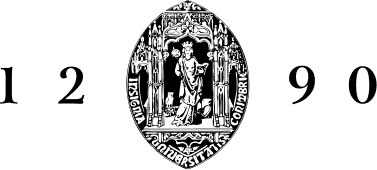UC Digital Repository allows deposits from CIÊNCIAVITAE
"Estudo Geral" from UC is the first local management repository to apply this feature
Since the end of November, the "Estudo Geral", Institutional Repository of the UC, allows deposits of scientific publications from the CIÊNCIAVITAE platform. The UC repository is the first on-site management repository in Portugal to apply this functionality.
The Estudo Geral aims to preserve, disseminate and give access to the scientific production of the UC and increase its visibility and that of its researchers. As Ana Miguéis, from General Library, points out, "the fact that it is the first to allow this possibility means that UC has taken another step towards ensuring interoperability with other systems that integrate the science management ecosystem in Portugal, as is the case with CIÊNCIAVITAE, and to converge with this action to enhance the RCAAP network, of which the General Study is part".
The deposit functionality in institutional repositories from CIÊNCIAVITAE is only available to users who have declared affiliations in completing their professional career. In the case of a CV user who wants to send a deposit for the General Study, that person must previously declare her/his affiliation with the University of Coimbra in the CV section "Percurso Profissional" ("Professional Path").
In the user profile on the CV platform, the list of associated productions already informs whether a particular production is deposited in a repository or not. The possibility of sending a document is for those productions that are not yet deposited (productions already deposited do not show the option "Deposit" in the user's profile).
We highlight below the six steps for depositing in Institutional Repositories from CIÊNCIAVITAE, among which the General Study is now included. Choosing the "Deposit" option in the CV profile generates a deposit wizard based on 6 actions, summarized below from this document available on the RCAAP website:
1. Choice of destination repository: a list of repositories is displayed, according to the user's affiliation. Only the repositories of the institutions to which the user has declared affiliations will be displayed. Therefore, in the case of researchers linked to the UC, the deposit option to the General Study will appear.
2. Choice of the destination collection: there will be only one collection available to accommodate the deposits coming from CIÊNCIAVITAE (collection "Works Exported from CiênciaVitae"). It is up to the repository manager (in the case of UC, the managers of the General Study) to move the production to the appropriate collection.
3. Classification of the type of access to the document: the user must choose among the options (Open Access, Access with embargo, Closed access or Restricted access), depending on the requirements related to the production to be deposited.
Then, they must choose the files to attach to the repository. The file or set of files must not exceed 50MB in size.
4. The fourth step is the information about projects, made through a search box that has as data source the projects that the user previously declared during the creation of the CV. Only declared projects will be shown at the time of deposit.
5. In the fifth step, the user receives information about the deposit license associated with the destination repository with which one must agree/accept. In case of deposit for the General Study, the specific deposit license for the UC Repository will be shown.
6. Finally, the last summary and conclusion step allows the user to review and eventually correct all the information introduced in the previous steps. If everything is correct, then click on the "Complete Deposit" button.
At the end of the process, the user receives a deposit acceptance message and information that it will be validated by the repository manager before it is made public. The registration status is changed to "Deposit in validation" and the process enters the approval flow defined by the repository manager, which may be validated or rejected.
Once approved, the process is completed and a "Handle" identifier is attached to the production record, in addition to the "Deposited" information sign. In the case that the work is rejected, the user receives an email with information about the rejection, being able to choose to correct what is wrong and return to deposit the production; or, still, do nothing, the registration remaining in the status of " Deposit Rejected ".
The step-by-step guide for the entire process, described with images, is available here. Detailed instructions will also be posted this month on the Estudo Geral website.
About CIÊNCIAVITAE and RCAAP
CIÊNCIAVITAE is the national curriculum management platform, inserted in the PTCRIS ecosystem. The platform constitutes a central element in the information management ecosystem on scientific and technological activity, functioning as a support tool for carrying out any administrative act based on a CV.
RCAAP - Open Access Scientific Repositories of Portugal - is the national open access initiative and aims to store, preserve and promote access to scientific knowledge produced in the country. As an integral part of the science management ecosystem, it is important to ensure the integration of the RCAAP network with the other systems that make up the same ecosystem, namely CIÊNCIAVITAE.
The level of integration that is intended to be achieved between the two platforms involves the possibility for CIÊNCIAVITAE users to be able to import their productions deposited in Institutional Repositories (IR) or send productions that they have registered with their CIÊNCIAVITAE to the CV.
More information about CIÊNCIAVITAE and RCAAP integration here.