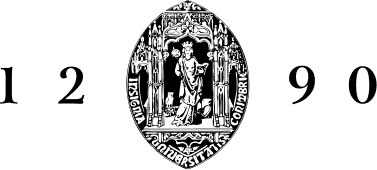How to apply to the University of Coimbra
Step 1: Choose the Course offered by UC |
On this website verify the type of training for which you are going to apply: bachelor's, master's, PhD degree course, non-degree course or isolated curricular units, as well as the training field by clicking the Faculties/Organisational Units of the UC.
Then, search the courses that the UC offers at www.uc.pt/go/curso and find the pathway that best suits your ambitions and training objectives. Check the study programmes and the detailed description of the curricular units.
Important: in each academic year there are different phases (periods) to apply to the UC, usually there is a 1st, a 2nd and a 3rd phase.
 |
Step 2: Verify the deadlines and documents |
On this website check the dealines concerning the course and type of application you want to submit, and confirm in advance the validity of your identification document: Passport, Citizen card or National Identity Card.
If you are applying to a bachelor's, master's or PhD degree course, you are going to need a supporting document of the previous qualification such as the completion of the secondary education, a bachelor's or a master's degree diploma.
If you obtained your previous degree at the UC (after 2007), you do not need to present the supporting document. If you have foreign documents, you may need additional validations (check Submitting Documents at the UC)
Step 3: Submit your application |
During the application deadline, access the InforEstud@nte platform of the UC at www.uc.pt/go/inforestudante and apply following the available help and instructions. The whole procedure of the application takes place at InforEstud@nte, including notifications, message exchange with the services, submission of documents and results checking.
 |
Step 4: Application Sealing and Paying |
At InforEstudante, after inserting all the required information within the deadline, you must seal the application in order to complete its submission. After this, the information concerning the payment of the application fee (€50), becomes available. If this payment is not made within the established deadline, the application will not be appraised by the UC.
 |
Step 5: Check the Provisional List |
Access Inforestud@nte and check the provisional list with the result concerning all applications submitted in the same phase and to the same course. If you consider that there is a reason to complain about your result, you can submit a substantiated complaint by means of the option "Academic Service" » “Requests” within the deadline presented.
 |
Step 6: Check the Final List |
After any changes in the provisional list, please check at Inforestud@nte the list with the final result concerning all applications:
- If the result of your application was "Placed/Admitted", you will receive a notification of the deadline and guidelines to enrol and register for the course. If the result of your application was "Not Placed/Not Admitted", you may carry over your application into the subsequent phase, without any costs, if there is one.
 If you have been placed/admitted to the UC, then the next step is to receive a notification of the deadline and guidelines to enrol and register for the course. This is always carried out at InforEstud@nte.
If you have been placed/admitted to the UC, then the next step is to receive a notification of the deadline and guidelines to enrol and register for the course. This is always carried out at InforEstud@nte.
Within the deadline presented, access Inforestud@nte in order to enrol for the course and seal your registration concerning the curricular units to be attended in the academic year of your application.